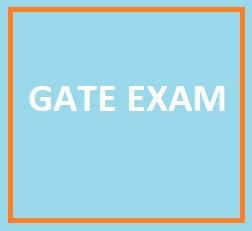Result of the GATE exam 2022 is likely to be released in March 2022. Candidates will be able to check their result in online mode. After the declaration of the result, the scorecard of the candidates will also be released online. The candidates can check their result or download their score card using their registration details like enrollment id and password. The qualified candidates can then go either for M.Tech or for employment based on their score. Complete details of the GATE result 2022 can be found in this article.
Main Highlights
- There will be no provision for the issue of hard copies of the GATE scorecard.
- Only the qualified candidates will be able to download their scorecard from the GOAPS website.
- The GATE score will be valid for three years from the date of announcement of the results.
- After the last date for downloading the scorecard is over, the candidates can get a soft copy of the same by paying a fee of Rs. 500/-.
- Candidates can opt for admission in M.Tech or for employment on the basis of their GATE score.
Important Dates
The candidates can check the dates related to GATE Result 2022 from the table below:
| Events | Dates |
| Date of exam | 5th, 6th, 12th and 13th February 2022 |
| Announcement of result | — |
| Availability of score card for download | — |
| Last date to download the score card | — |
Calculation of GATE Score
GATE score will be calculated using raw marks for single-session paper. For multiple-session papers, raw marks will be converted to normalized marks and score will be calculated using the normalized marks.
GATE Score Card 2022
Few days after the declaration of result, the score card of the qualified candidates will be made available on the official website of GOAPS. The candidates will be able to download their score card using their registration details. Candidates are advised to keep their score card safe from damage or loss as it will be required further.
How to check GATE Result & Score Card?
The easy steps through which the candidates can check their GATE result
- Go to the official GOAPS website and click on the link to check the result.
- You will be asked to provide your enrollment id/ email address/ registration id and password.
- After providing these credentials, click on the ‘submit’ button.
- The result of the GATE exam will be displayed on the screen.
- Steps to download the scorecard are also the same as for checking the result.
- After downloading, take a printout of the scorecard and keep it safe for future reference.
Important details on the GATE scorecard
The following details of the candidates will be published on the scorecard:
- All India Rank of the candidate
- GATE score (Out of 1000)
- Name, gender and registration number of the candidate
- Candidates’ signature and photograph
- Examination paper
- Marks out of 100
- Qualifying marks for different categories
- Validity of GATE score
- Number of candidates who appeared in that subject paper
Note: The personal information of the candidates will appear as per the details provided by them in their application form.
After Declaration of GATE Result 2022
- GATE qualified candidates can take admission into the M.Tech courses offered by different IITs all across the country.
- Apart from IITs, there are many other institutes also that offer the candidates admission into their M.Tech courses on the basis of GATE score of the candidates.
- Based on the GATE score, the admitted candidates are also eligible for financial assistance (scholarship/ assistantship).
- The qualified candidates can also apply for employment in different Public Sector Undertakings who employ candidates on the basis of their GATE score.
- Direct recruitment to Group A level posts in Central government is also provided on the basis of GATE score.
Note: The GATE administration is not responsible for employment opportunities.
Enrollment ID and Password Recovery
GATE enrollment id and password are important credentials to check the result and download the score card. However, in case you do not remember these details, you can easily recover it through GOAPS website. The steps for the same are explained below:
- Go to the login page of GOAPS.
- Click on the ‘Forgot Enrollment ID or Password?’ link on the bottom of this page.
- On the next page, click on the ‘Request for an OTP’ link.
- You will be asked to enter your registered mobile number and email address.
- Enter these credentials and click on the ‘Reset password’ button.
- You will get an OTP on the registered mobile number and email address via SMS/ email.
- Now reset your Enrollment ID/ password using the OTP received.